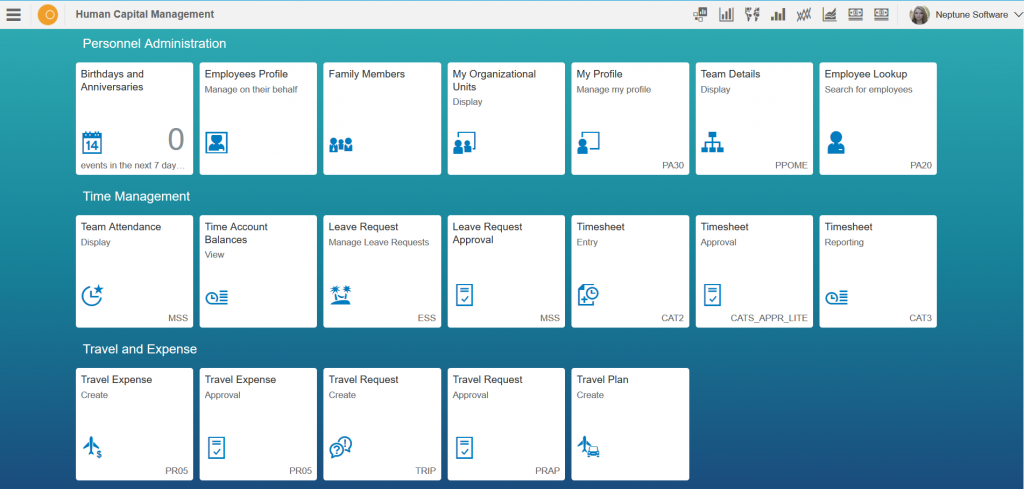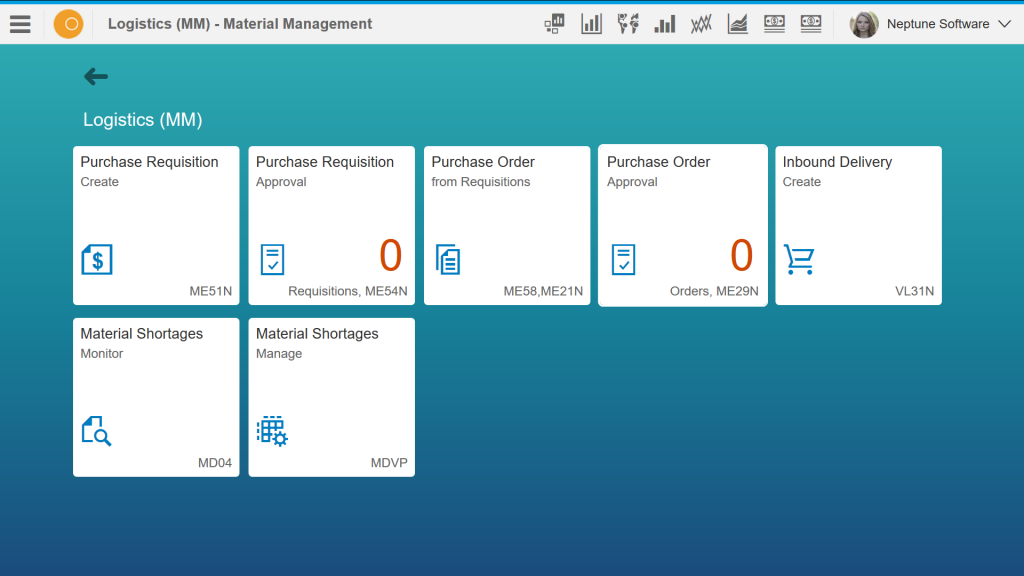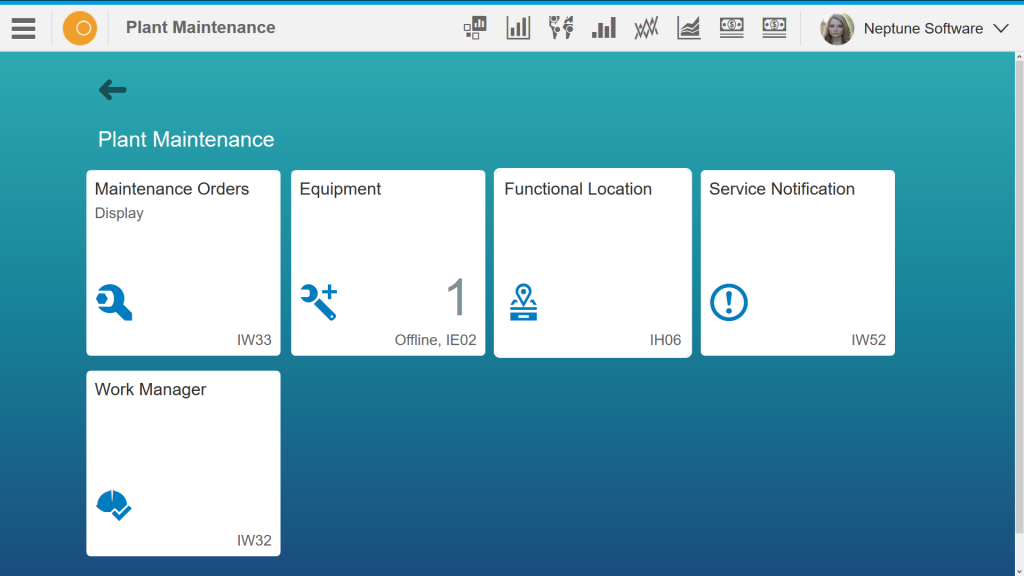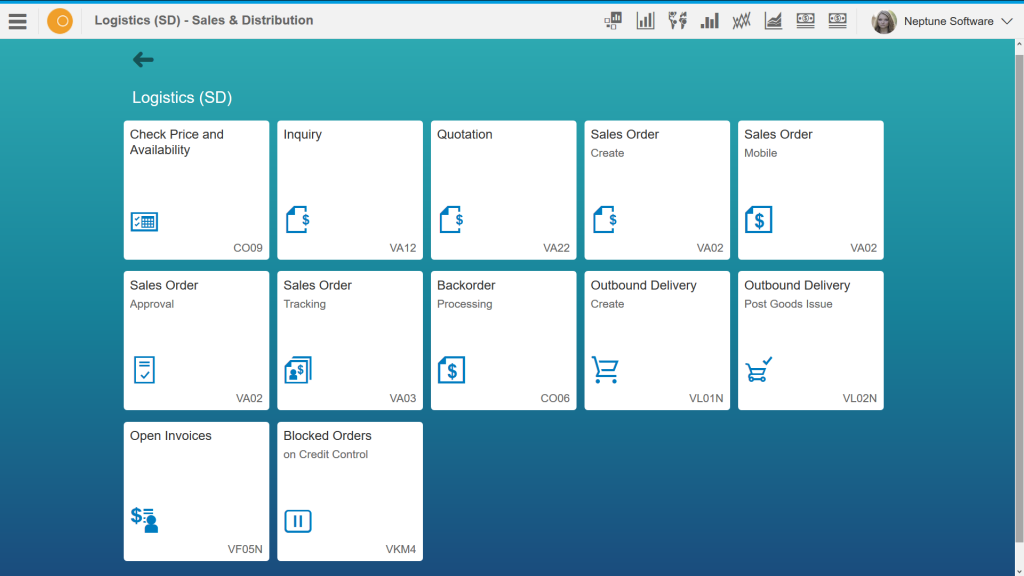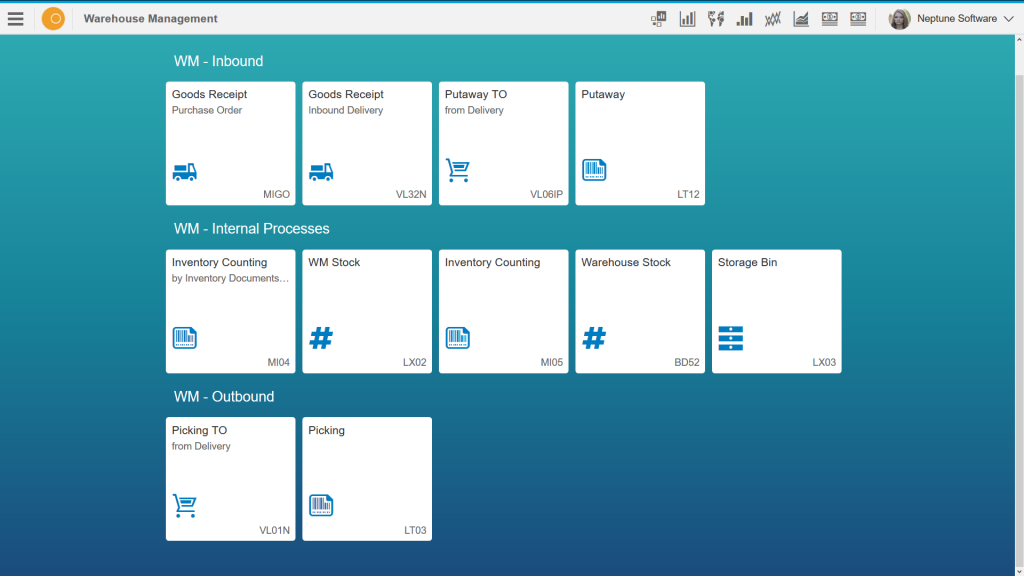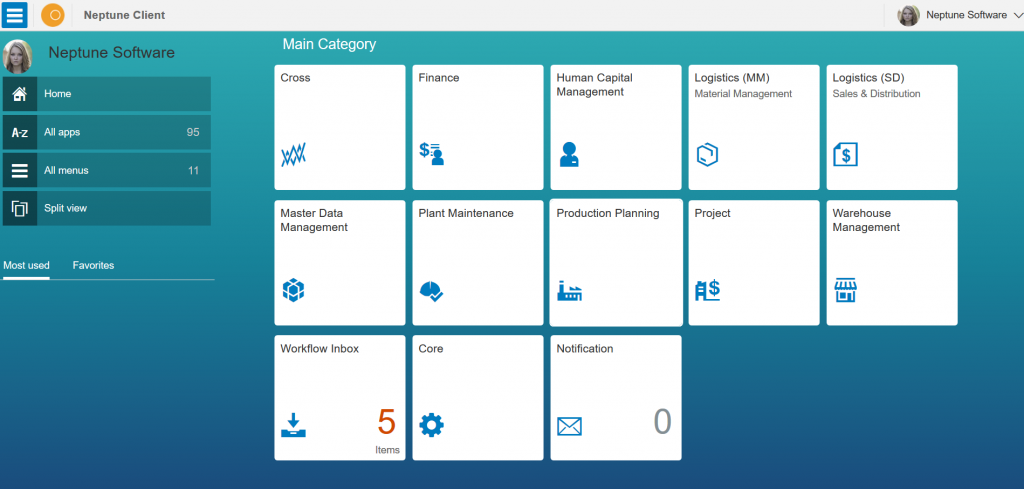Fiori Apps are customized and ready to run on any device without any additional infrastructure, middleware or server,
keeping 100% security through the existing SAP system landscape.
A lot of Fiori Apps for different SAP modules are already available,
click for more information:
HCM Apps – MM Apps – PM Apps
SD Apps – WM Apps – Workflow Apps
Human Capital Management
The collection of apps within Human Capital Management:
Travel and Expense
- Travel Expense Entry
- Create, change and submit expense reports for business trips or other expenses.
- Keep track of your expenses, the status and stay on top of your finances.
- Enter your incoming and outgoing transactions, scan receipts, upload receipts and assign cost.
- Travel Expense Approval
- The Approve Travel Expenses App is intended for travel expenses approval.
- It offers a simple functionality to handle the process of approving travel expenses.
Timesheet Entry & Approval
- Timesheet Entry
- Track up-to-the-minute your time,
- Manage and report your time effectively on mobile, tablet, and desktop devices against assigned cost objects and activities.
- Timesheet Approval
- Manager time approval app of my team timesheet entry.
- Quickly see all pending approvals for managing employees’ time.
Leave Request & Approval
- Leave Request
- Create and submit leave requests quickly and flexible.
- Track the status of requests and view current leave balance.
- Leave Approval
- Have a clear view of your teams upcoming leaves.
- Approve or reject your employees leave requests.
Employee Lookup & Profile
- Employee Lookup
- Centralize your employee contact details and make them available to the whole organization.
- Employee Profile
- Manage your employee profile.
- Users of this app will be able to easily view and edit their personal details (infotype 0002), bank accounts (infotype 0009), communication details (infotype 0105) and addresses (infotype 0006).
Paystubs
- My Paystubs
- Check and manage a digital version of all paystubs issued by the company for each payroll period.
Material Management
The collection of apps within Logistics (MM):
Inbound Delivery Create
- Create inbound delivery from purchase order.
- Display purchase orders with header and items information.
- The user can select the items and create the corresponding inbound delivery.
Material Shortages
- Manage Material Shortages
- Planned orders are normally created by MRP.
- Solve your shortages by offering different actions
- In addition to this, mobile users will be able to create a planned order from scratch with just 4 or 5 inputs.
- Monitor Material Shortages
- Monitor which are the materials with shortages in a selected area of responsibility and a specific plant.
- User can navigate to each item and have a clear understanding about each material /plant / controller situation.
Purchase Order
- Purchase Order from Requisition
- Convert purchase requisitions into purchase orders.
- Set your personal search variant and/ or get access to already saved variants.
- Assign matching suppliers to each purchase requisition.
- Choose assigned requisitions or assign unassigned ones and create PO.
- Purchase Order Approval
- View pending purchase orders and approve them.
Purchase Requisition
- Purchase Requisition Approval
- View pending purchase requisitions and approve them.
- Purchase Requisition Create
- Create, edit and search purchase requisitions directly.
- Maintain purchase requisitions details and status according to the existing release strategies.
Plant Maintenance
The collection includes PM apps for:
- Notification
- Work Order
The app suite is customized and ready to run on any device without any additional infrastructure, middleware or server, keeping 100% security through the existing SAP system landscape.
Sales & Distribution
The Sales Order app is installed as a standard ABAP Add-On on your SAP system and includes apps for:
- Create and Sales Order
- Direct access into stock inventory
Warehouse Management
The collection of apps within Warehouse Management:
Goods Receipt – Inbound Delivery & Purchase Order
- Goods Receipt – Inbound Delivery
- Post goods receipt based inbound delivery to the warehouse.
- Goods Receipt – Purchase Order
- Post goods receipt based on purchase order.
- If you have received the delivery note from the vendor, and you have verified that the delivery was based on a purchase order, with this app you quick and easy post it.
Inventory Count & Material Stock
- Inventory Count
- Search and collect material, count, update inventory and confirm with any device.
- Scan barcode and count stock individually for the materials in a inventory document displayed in the app.
- The count results are entered and updated in the app on the inventory document.
- Material Stock
- Display warehouse stocks of material, based on SAP Transaction BD52.
- With this app you can display stock for a specific material, by plant and storage type.
- Enter a storage location and/or storage type to further limit the output for this task.
- Save your search directly in the app as your personal variant.
- Filter and choose your personal display on the output list.
- Storage Bins
- Display information on the storage bins as it does SAP transaction LX03.
- WM Stock
- Generate a stock list for several storage types and storage bins for a warehouse number.
Picking & Putaway
- Picking
- This app shows you the created Transfer Orders in the system and lets you perform the picking process.
- It has been designed to be used with a barcode scanner.
- The user must select an order, scan the material number, source and then enter the quantity by using the on-screen keypad.
- Putaway
- This app shows you the created Transfer Orders in the system and lets you confirm the putaway process.
- It has been designed to be used with a barcode scanner.
- The user must select an order, scan the material number, source and then enter the quantity by using the on-screen keypad.
Workflow Apps
The Workflow App Suite is installed as a standard ABAP Add-On on your SAP system and includes apps for:
- Approval of Leave Request
- Approval of Travel Expense
- Approval of Purchase Requisition
The app suite is customized and ready to run on any device without any additional infrastructure, middleware or server, keeping 100% security through the existing SAP system landscape.
No Fields Found.